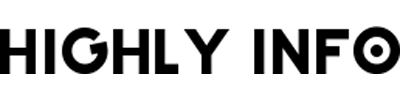What is a channel?
A channel is a community where all your followers will follow you and get your updates. WhatsApp Channel is also a new feature to create new fan base and old fan base at one platform.
What is the difference between a WhatsApp group and a WhatsApp channel?
WhatsApp group have some feature like any member can send messages and admin can remove any member and can make any member group admin but WhatsApp channels are different. Member can follow the channel and have access of reading and the seeing the posts. WhatsApp group have a limit of members but WhatsApp Channels have not any limit of follower it can be unlimited.
Can anyone join my WhatsApp Channel?
Yes anyone can join your WhatsApp Channel. It will shown publically in the WhatsApp app.
How many members can I add to my WhatsApp Channel?
There is no limit of Members you can add it unlimited.
Steps To Create a Channel in Whatsapp
These are the simple steps to create a channel
- Open WhatsApp click on Updates

2. Click on Plus icon and click on create channel.

3. Fill out our channel name and description along with logo and click on create channel.

4. As you can see the WhatsApp Channel is created then click on channel link to get your channel shareable link.

As you can see our WhatsApp Channel is created just click on Channel Link to get your channel shareable Link.
What is Role of WhatsApp Channel?
Channel is an community where all the followers of your fanbase get updates instantly what are you doing what will be you doing you can post it on your WhatsApp Channel. You can simply follow your creator on WhatsApp find channels feature on Wha